Design Guide for Patient Information Board
By Dry Erase Designs®
Where do you start planning a custom printed whiteboard?
It might be for patient rooms, nursing stations, surgeries, or some completely different application. We will provide some guidance on the way. We’ve made thousands of Communication Whiteboards for hospitals, nursing homes and every type of medical facility.
We hope this guide will give you a basis for designing a hospital / patient Information board. Put our experience to the test by giving us a call [1-484-479-3110] for any explanation, feedback, or assistance.
What’s the Criteria?
- Is the board for a patient room? – The patient needs to be able to read it
- It needs to be updated. – A staff function
- How about in a surgery? – Data and accuracy are essential
We, at Dry Erase Designs, have many years’ experiences addressing these questions. See some of our Hospital / Patient board examples for inspiration.
The Highest Quality Whiteboard – Custom Printed
We use only the best dry erase/printable surface available. Easy to clean, erasable with no ghosting, permanently fastened aluminum framing. We use a dye sublimation process that permanently embeds the image into the board’s surface. No amount of writing, erasing, or cleaning will alter the surface. We wrap them and crate them to arrive in great shape and with the hardware to easily and securely fasten them to the wall. Lacking wall space? Look at our mobile whiteboard on a stand.
What’s Best for Your Facility?
- Display a company logo clearly or use as a watermark.
- Does the text need to be multi-lingual?
- We can mark each board by its room number and/or telephone number. Variable data for each board adds little cost.
- Some balloons for the Pediatric department? These options make the communication board friendlier and brightens the mood in the room!
Some Things to Consider | Key Points of Communication Board
Do you have reservations about the effectiveness of your patient information communication boards? Have you ever wondered whether communication boards actually improve the patient experience?
Imagine your hospital using communication boards 100% every day. They can be significant factor in improving patient satisfaction. A lot has been written about, and trialed, using patient communication boards.
As far as a patient satisfaction strategy, the wrong information is worse than no information.
 Loud and Clear
Loud and Clear
Patient communication board designs are often too cluttered and unintentionally designed in a manner that practically guarantees the process will fail. We hope to provide some guidelines that you can use to determine the content of an effective patient information board. We also will give you some suggestion from our perspective that makes a good, long-lasting result. Well-designed patient boards are boards used consistently.
Seven Key Components of a Patient Communication Board
 Readable
Readable
Some boards are so cluttered they are simply not readable. Consider what is on the board. Is it of value to the patient, family, and friends? Is it of value to the hospital care team, nurse, physicians, therapists, and support staff AND will they keep it updated? The content may need to be reduced or the size of the board increased. The board should be ideally placed in the direct line of sight of the patient and be able to be read by the patient from that location. Markers and Trays
Markers and Trays
Ensure that dry erase marker pens are affixed to the board. Staff with good intensions bypass the communication board simply because the pen was not available! Erasures can also be purchased with magnetic strips so that the erasures can be left on the board. We believe that it is appropriate to avoid marker trays in a medical environment. The trays collect dust, require cleaning, and protrude into what is becoming a cramped space. People can scratch themselves when they rub up against them. Appointments List
Appointments List
A list of appointments is a constant moving target. It is difficult to keep the list up to date. Consider adding an appointment list only if you are positive the appointments will be maintained. Or you can make it obviously optional in an area, like “other notes”. Hourly Rounding
Hourly Rounding
A communication board should track hourly rounding. (In some cases, every two hours during the night.) This activity is very difficult to conduct consistently. The upside is that when a communication board is presented well, your patient, family, and friends feel comfortable knowing that the patient is being checked on regularly. On the other hand, if this is not maintained, they will be complaining that you don’t care. Remember, there is not much to look at in a patient’s room, so your patients will know if you use the board or not. They may not comment if you don’t use it, but this will add to their perceptions of their hospital experience. Don’t try and document hourly rounding anywhere else than on the patient information board. Rounding is an importing habit to train and require. If it is there it is very important that it is consistently used. A checkmark on the board, and the task is done. Patient Feedback
Patient Feedback
Patient and family feedback needs a place on every patient information board. A board that offers 2-way communication is much more effective. All caregivers must be required to note and answer patients and family questions and requests either verbally or on the board. During daily patient care rounding, patients must be asked about their communication board standard question. Update the board in the AM
Update the board in the AM
Ensure you build into the nursing tam, the task of updating the entire board first thing each morning. This should not be done at 10 am, but early. Out-of-date information indicates to your patient that you are not paying attention and affects their perception of their care. For example, Thursday CANNOT be on the board when it is Friday.
The 5 Maybe Nots’
For many of these Maybes, there is a case for including them on the patient communication boards. In many cases though, the probability that you will be able to keep it current is low. Ensure you have a very basic approach and a fixed nursing routine before attempting to expand the process.
 Care Team
Care Team
Don’t increase the number of positions shown for the care team on the board to more than a nurse, a doctor, and a nursing assistant. The reason for this is; what is the likelihood that you will keep the additional members of the team the communication board up-to-date daily, particularly early in the morning? Ambulation/Turning Wheel
Ambulation/Turning Wheel
Ambulation and a turning wheel is great if you can use it and keep it up-to-date, and this pertains to other “specialty” lists, modules or icons that CAN be included on a patient information board. We created an entire board for an ambulatory unit where it was needed and certain to be used. If it is a specialty outside of a specialty unit, it probably will be left unused. Including an unused module could be more detrimental on a board. Patient Goals
Patient Goals
Again, a ‘patient goals’ section is great if you can complete it every day. Example question: “What is the most important thing we can do for you today?” This is very hard to keep up-to-date daily. Because, once it is on the board, you must do it. Safety
Safety
Some boards have warnings to the staff such as “Wash your hands”. On a patient information board, it is more important to make the warnings that apply to the patients. “Call. Don’t fall” icons are frequently included. Patient
Patient
Some boards include the patient’s name, ID number or the names of other members of the family. What you include will probably be dictated by the institution’s policy. The patient should not have to tell you their name, but it is a good idea to confirm what they want in that posting and who, if anyone, they want under family.
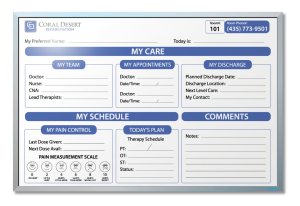
Coral Desert Rehabilitation Patient Tracker Dry Erase Board 24″ x 36″
Categories of Uses in Medical Facilities:
Patient Information Boards:
By far the most typical application and one that is used in most hospitals, as well as, other nursing facilities, clinics and anywhere that communication is needed between staff, patients, and patient’s families. Typical sizes are 24” x 18” to 48” x 36”.
Nurses’ Station Tracking Boards:
Almost all these boards are larger and don’t have the logos or decoration common to the patient information boards. They typically have room numbers running vertically on the left edge with the information on each room tracking along the top horizontally.
Surgery Tracking Boards:
These boards range from Pre-Op control to Count Boards inside the surgery. They are generally very plain, practical whiteboards, and can have very extensive detailed content.
Miscellaneous Boards:
We supply custom printed whiteboards in medical facilities for many applications from training to maintenance tracking, ambulatory progress boards and even organization charts. Every size and type of content that would appear in any large facility.
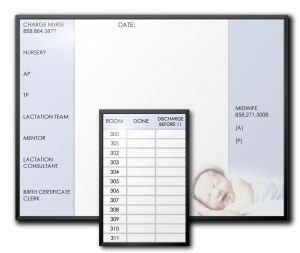
Scripps Memorial Hospital Room Tracker & Assignment Tracker Dry Erase Boards
Modules to Consider on a Hospital / Patient Information Whiteboard
The list below are some examples of modules that we see frequently.
Header:
- Hospital logo
- Today’s Date and Day
- Room and phone number
Care Team:
- Head Nurse or RN
- Physician
- Tech
- Therapy (type)
Hourly Rounding Log
(Many others can be included, but it is imperative they will be updated.)
Discharge:
- Discharge Date
- Discharge Plan
Notes section:
- Family Notes and Contact Information
- Language Preferred
- Physician Notes
- Nursing Care Notes
Today’s Plan or Activities:
- Goal for Today
- Goal for the Stay
- Activities – Lab, Xray, PT
Diet
- Mobility/Safety/Call Don’t Fall
- Pain Scale
- Medication/Dosage
There are other types of special modules that might apply such as DNR/Organ Donor/Palliative care in an ICU unit. Separate boards are sometimes used for Vitals, Ambulatory Levels, and others.
Manufacturer’s Input
 How big a board?
How big a board?
Certainly, the wall space will be a factor and we have made some very specific customs sizes to accommodate that requirement. The size, however, will determine the amount of content, the size of the copy, and overall, the ability of the patient to read the preprinted information, as well as the notations by caregivers. Fonts, Color, and Icons
Fonts, Color, and Icons
The institutions’ logo may look great in aqua but that doesn’t mean the type can be easily read in that color. Fonts that are exotic or that look great on the printed page are not necessarily right for a board that needs to be read from 10 feet away. Simple fonts work best. Icons are great UNLESS they take up space that really isn’t available such as when the board is bi-lingual. Logos
Logos
Making your boards personal is a priority with us at Dry Erase Designs. We’ll walk you through the process to determine how your logo will look best on your whiteboard. While your company may use a “.jpg” to create its stationary, that format does not convert well to a large 24” x 36” image on a patient information whiteboard. When space is an issue, consider “watermarking” the logo into the background of the board, or keep it in the corner of the board. [Details on the proper way to Send Logo/Artwork] Cleaning the Board
Cleaning the Board
Every manufacturer of dry erase boards has cleaning instructions that are readily available. It is important to make them available, at least, to the cleaning staff. In a medical environment, it is very important to recognize that disinfectant wipes are the most frequently used “cleaner”. Many, not all, disinfectant wipes contain surfactants (soap) or other chemicals that clean and disinfect. These cleaners leave a film on the surface. The film “collects” dry erase ink, and because of this, the ink doesn’t clean off entirely. Over time, the ink collected causes the boards to turn gray. The persons responsible for cleaning often resort to drastic measures to clean off the ink and the board’s surface is scratched. These scratches really hold the ink, creating an unsatisfactory result. Clean with the manufacturer’s recommended cleaner. Dry Erase Designs recommends cleaning with isopropyl alcohol. We know that staff will use the disinfectant wipes, because they are right there at their disposal. To clean properly, the cleaning staff can use the alcohol when they clean and get all the writing off to prepare the board for a new patient.
Conclusion
There are many studies that confirm the value of the effective use of communication boards to improve patient-staff communication. We want to make you the Patient Information Boards that serves your purpose. We dedicate ourselves to get you an effective board to significantly improve patient satisfaction.
Use the online quoting process, call or email us to start the process. We look forward to assisting you and your organization.
Before ordering, we suggest reading a short article for information on our Custom Printing Process at Dry Erase Designs.
NOTE: We thank the blogs from Readiness Rounds for much of the information as presented in their blog – www.readinessrounds.com. Some of their inputs are used here verbatim.





